
SCCTD Flyer in Mascoutah/Lebanon (Formerly VanGo)
Get on the Go with St. Clair County’s newest on-demand public transit service SCCTD VanGo.SCCTD is partnering with transit tech company Via to make getting around St. Clair County more convenient than ever. No more waiting for the bus – you’ll be able to book trips whenever you need them directly on your phone through the SCCTD VanGo app or by calling the SCCTD VanGo support number (618-268-1842) for on-demand public transit in your area. Starting Nov. 4, please use this number: 618.800.6884.
Click here for the how-to ride guide.
What is SCCTD Flyer in Mascoutah/Lebanon (Formerly VanGo)?
SCCTD Flyer in Mascoutah/Lebanon (Formerly VanGo) works like a smart bus — book a trip using the app (or call in) and you’ll get picked up in minutes at a corner a short walk from the address you entered. You’ll then be matched with other passengers heading in the same direction. Rides may be shared, but the maximum number of passengers per vehicle will be limited to allow for safe in-vehicle social distancing. Starting on Nov. 4, look for a SCCTD Flyer vehicle to pick you up for the VanGo service.
How do I access Flyer in Mascoutah/Lebanon (Formerly VanGo)?
The best way to use this new service is through the SCCTD VanGo app. If you have a smartphone, but don’t use apps on your phone much, or if you don’t have a smartphone or cellphone, we’re here to help!
How much do rides cost?
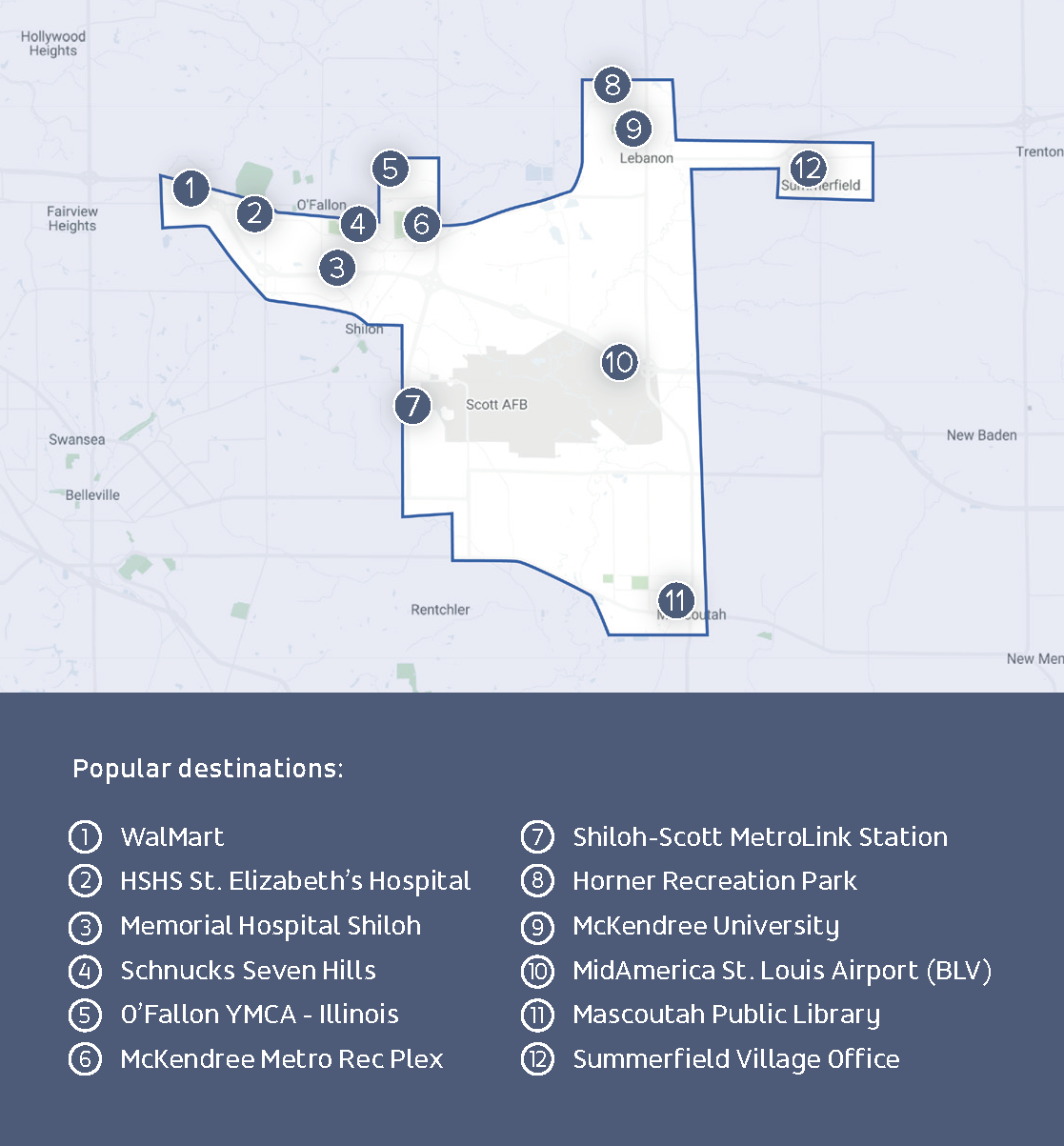
Rides cost $3.00 each. Rides to/from the Shiloh-Scott MetroLink Station will only cost $1.00.
No credit card? No worries.
If you prefer paying for rides in cash, we have great news — you can pay with cash on board. Here’s how:
- Head to the Payment Methods tab in the app menu and tap the Cash toggle.
- When you book your ride, we’ll charge you $0 but your driver will be notified to ask you for your cash payment when you board the vehicle.
- Only exact change is accepted. Your driver won’t be able to give you change!
Where and when can I take a ride?
You can book a ride between 5 a.m. and 6 p.m. Monday through Friday anywhere within the service zone.
Click here for a map with popular destinations within the service area.
How do I create an account?
- Download the SCCTD VanGo app.
Search “SCCTD VanGo” in the App Store or Google Play Store, or use the buttons below.


- Click “Sign Up”.
- Enter your details.
This includes payment details (standard debit or credit card or prepaid cards are accepted).
No smartphone? Give us a call at 618.800.6884 and we’ll set up your account over the phone.
How do I book a ride?
- Enter your pickup and dropoff addresses.
The app may provide you with a couple of ride proposals. Choose the pickup time that works best for you. - Meet your driver.
Check your ETA to know when to meet your driver. You can track the van’s progress in real-time in the app. - Enjoy your trip!
You’ll have a chance to leave feedback in the app after each ride.
No smartphone? Call 618-268-1842 to book a trip with our customer service agents over the phone.
